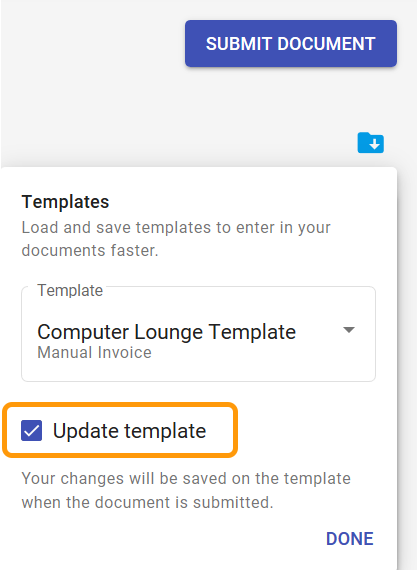# Templates in New Document
Upon entering data in a New Document, you can save it as a template. Saving a template will allow for quick reuse of the entered data.
TIP
New Document templates save only the From and To sections of the document as the other sections will need users to enter the data which will potentially be different for each document.
New Document templates are saved separately from templates used by Capture.
TIP
Capture and New Document will show only templates created under that specific area
# Create and Save a New Template
Click on the Template Icon and click on Create New Template. Provide a name for the new template. The template will be saved when the document is submitted.
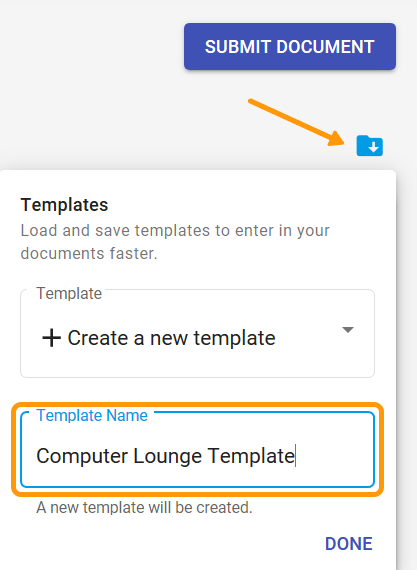
# Update existing Templates
Click on the Template Icon and select an existing template. Make sure the Update Template checkbox is ticked. The template will be updated when the document is submitted.